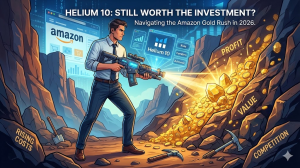Best 10 Paid & Free Coding Websites for Kids
7 min read
1. CODESPARK

Ages: 5+
Cost: Free Trial
codeSpark is an educational platform that teaches young children the basics of computer programming through games and interactive activities. The platform aims to make learning to code fun and accessible to children as young as five years old.
codeSpark has two main features, the first being a game-based learning platform called “The Foos.” In this game, children solve puzzles and create animated stories by programming characters to perform actions. The Foos also has a comprehensive teacher dashboard, which provides access to student progress tracking, lesson plans, and curriculum guides.
The second feature is the “Learn to Code” app, which introduces young children to coding concepts through interactive mini-games. The app teaches coding principles like sequencing, looping, and conditionals by having children solve coding puzzles using visual blocks.
codeSpark’s curriculum is designed to align with the K-5 Computer Science Framework and Common Core Standards, making it an excellent tool for teachers to incorporate coding into their classrooms. Additionally, the platform is available on desktop and mobile devices, making it accessible to children both in and outside of the classroom.
2. Blockly

Ages: 8+
Cost: Free
Blockly is an educational platform that employs a block-based approach to teach programming principles and introduce JavaScript. It enables children to connect code puzzle pieces like playing a puzzle game, with no pieces left missing under the couch.
The platform presents a “story” composed of puzzle pieces, each representing a code block that is akin to a paragraph in a story. By dragging and dropping these pieces, children can create a sequence of code that completes the program.
While the platform is suitable for children who can read, some of the games involve advanced concepts, such as using degrees to determine the direction of an object’s movement, which may be challenging for young children despite the gamification approach and simple graphics.
Overall, Blockly is an excellent coding website for children with no prior coding experience. Its primary objective is to prepare children for text-based computer programming languages.
3. CodeCombat

Ages: 5-17
Cost: Free for core levels. Monthly subscription for additional levels.
CodeCombat is a text-based coding game that teaches Python and JavaScript to children. It is designed as an RPG game that allows kids to progress through different levels while learning to code. The website has interactive graphics and provides opportunities for kids to connect with other players in the community, promoting collaborative learning.
Players start in the Dungeons of Kithgard, where they write code to direct the hero, Anya. As they complete each level, they move up to more challenging coding tasks. With multiple worlds and levels to explore, CodeCombat encourages children to continue coding and take on more complex coding challenges.
For teachers, CodeCombat provides course guides and wikis to help incorporate the game into their classrooms. They also offer a Course-in-a-Box that contains a semester’s worth of course content, making it easier to integrate coding education into the curriculum.
4. Stencyl
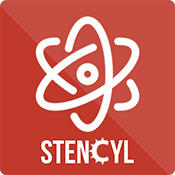
Ages: 6+
Cost: Free. Annual subscriptions.
Stencyl is a game development platform that allows users to create and publish games for iPhone, iPad, Android, Windows, Mac, Linux, HTML5 & Flash without the need for traditional coding. It employs a graphical interface similar to Scratch, with additional functionality and an extensive range of ready-to-use blocks.
The platform enables kids to build their own worlds and characters and edit them in detail, making them more complex. The graphics are kid-friendly, and advanced students can view and edit the text-based code in their games.
Stencyl requires a software download and setup, but the starter version is free, and the platform provides extensive learning support through their forums. Stencyl is ideal for children who enjoy game development and have an eye for design.
5. Code.org Studio

Ages: 4-14
Cost: Free
Code.org Studio is an online platform designed to teach children the basics of computer programming through interactive games, puzzles, and activities. The platform offers a range of resources and lesson plans to help teachers introduce computer science to their students, including those without prior programming experience.
Code.org Studio offers two different programming environments: Blockly and text-based coding. Blockly is a block-based visual programming language that uses puzzle-piece-like blocks to help children learn the basics of coding, while text-based coding teaches children how to write code using JavaScript and Python.
The platform offers a range of courses and lessons that progress in difficulty and complexity as children develop their coding skills. Children can learn coding concepts such as loops, conditionals, and functions through a variety of engaging and interactive activities.
Code.org Studio provides a teacher dashboard that allows educators to track student progress and customize lesson plans to meet the needs of individual students. Additionally, the platform offers a range of resources, including webinars, training, and forums, to help teachers and parents teach coding to children effectively.
6. Scratch

Ages: 8-16
Cost: Free
Scratch is a programming language and online platform designed to help children learn to code through interactive games, stories, and animations. Developed by the MIT Media Lab, Scratch uses a block-based programming approach, where children can drag and drop colorful blocks of code to create projects.
Scratch provides a user-friendly environment with a vast library of graphics, animations, and sounds, which can be used to bring their projects to life. Children can create their characters, backgrounds, and music, or use pre-made assets from the library to get started.
Scratch offers a wide range of features, including loops, conditionals, events, and custom procedures, allowing children to create more complex projects as they progress. The platform also includes a helpful community, where children can share their creations, learn from others, and collaborate on projects.
Scratch is a free platform, and its user-friendly interface and extensive range of resources make it an excellent tool for teaching children programming skills. Scratch is used in classrooms and homes around the world to introduce children to the fundamentals of coding and computational thinking.
7. App Inventor

Ages: 13+
Cost: Free
App Inventor is an open-source programming language and graphical interface developed by MIT that allows children to create mobile apps for Android devices. App Inventor provides a drag-and-drop visual interface, similar to Scratch, where children can create apps using blocks of code that correspond to different app components, such as buttons, images, and text.
App Inventor includes an extensive range of features and tools that allow children to create a wide variety of apps, from simple games to productivity tools. Children can also use sensors and other features of their Android device to create more interactive and engaging apps.
App Inventor provides a range of resources, including step-by-step tutorials and sample projects, to help children get started with the platform. The platform also includes a community forum, where children can connect with other users, get help with their projects, and share their creations.
App Inventor is free to use and is an excellent tool for introducing children to programming and mobile app development. With its easy-to-use interface and comprehensive range of features, App Inventor provides a fun and engaging way for children to develop their coding skills and create their apps.
8. Code Monster

Ages: 13+
Cost: Free
Code Monster is an online programming tool designed to introduce children to the basics of programming using JavaScript. Code Monster uses a live-coding approach where children can see the effects of their code changes in real-time. The tool provides an interactive environment where children can experiment with programming concepts and see the results of their code instantly.
Code Monster provides a series of challenges and tasks that guide children through the fundamentals of JavaScript, including variables, loops, conditionals, and functions. The platform provides a friendly interface with colorful graphics and animations that make it engaging and fun for children.
Code Monster is free to use and does not require any downloads or installations. The tool is designed for children aged 10 and above and is an excellent way for children to learn the basics of programming and develop their problem-solving and logical thinking skills.
9. Kodu Game Labs
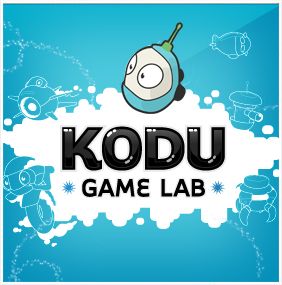
Ages: 10+
Cost: Free
Kodu Game Lab is a game creation tool designed for children to create their games without needing to write any code. The tool provides a drag-and-drop interface where children can create their characters, terrains, and rules using a series of intuitive visual tools. Kodu Game Lab is free to use and can be installed on Windows and Xbox platforms.
Kodu Game Lab provides a range of tools that allow children to create their games and experiment with game design. Children can create their worlds, characters, and objects and define their behavior using a simple visual programming language. Kodu also allows children to create rules and goals for their games, including scoring, health, and object interactions.
Kodu Game Lab is designed for children aged 8 and above and is an excellent tool for introducing children to the basics of game design and programming. With its intuitive interface and range of features, Kodu Game Lab provides a fun and engaging way for children to create their games and develop their problem-solving and logical thinking skills.
10. Glitch

Ages: 13+
Cost: Free
Glitch is a collaborative web development platform that provides users with a browser-based development environment. It allows users to create web applications, websites, and other digital products with real-time collaboration features. Glitch aims to simplify the process of building web applications, enabling users to focus on coding and creativity instead of setup and deployment.
Glitch offers a wide range of features and tools, including a drag-and-drop interface, instant deployment, version control, and real-time collaboration. The platform also provides a large community of developers, educators, and enthusiasts who share their projects and offer support to other users.
Glitch is free to use and supports a range of programming languages, including JavaScript, HTML, CSS, and Node.js. It is ideal for beginners and experienced developers alike, offering a fun and engaging way to learn to code and build web applications. With its collaborative features and robust development tools, Glitch is an excellent platform for anyone looking to explore web development and collaborate with others in real-time.