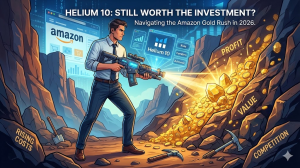Top 6 Project Management Tools for Small Businesses
6 min read
Project management is a crucial responsibility in small businesses, often performed by both employees and owners. Even if it’s not a primary duty, employees may end up taking on project management tasks while handling their assigned roles. Therefore, having tools that can simplify and streamline project management processes, especially if they are shared across departments or staff levels, can be extremely beneficial. To enhance efficiency and generate more revenue, we have handpicked some of the top project management tools for small businesses currently on the market.
The best project management tools for small businesses to increase productivity right now
For a small business, marketing and its strategy play a vital role in ensuring consistent and healthy revenue flow. While efficient project management tools can benefit various aspects of a business, marketing teams can significantly benefit from tools that simplify their tasks. Our recommended tools not only facilitate smoother communication among the staff but also enable different departments to collaborate better, leading to the development of targeted campaigns and improved tracking of metrics and goals. Some of the world’s leading start-ups, including Uber, Dribble, Kickstarter, and CNET, rely on these tools to keep their teams on track. By utilizing these technical helpers, your business can join the ranks of successful companies that utilize these tools to drive growth and profitability.
In researching our list, we made sure our picks were heavy on features that are important to small businesses, such as:
- Functionality and ease of use
- Free or sensible pricing options
- Ability to integrate with other systems
- Ability to be accessed remotely
Without further ado, let’s start our tour with one of the most recognizable names on the list: Evernote.
1. Evernote

Image: Evernote
Evernote is a fantastic app that functions as a clearinghouse for ideas, documents, and workflows.
Not only can you grab and save ideas from online sites in clearly organized folders to prompt creativity and idea generation, but you can also design and store templates within the app to further streamline your process.
Best of all, their premium subscription offers team storage, where any member that has access can save and retrieve all aspects of a particular project.
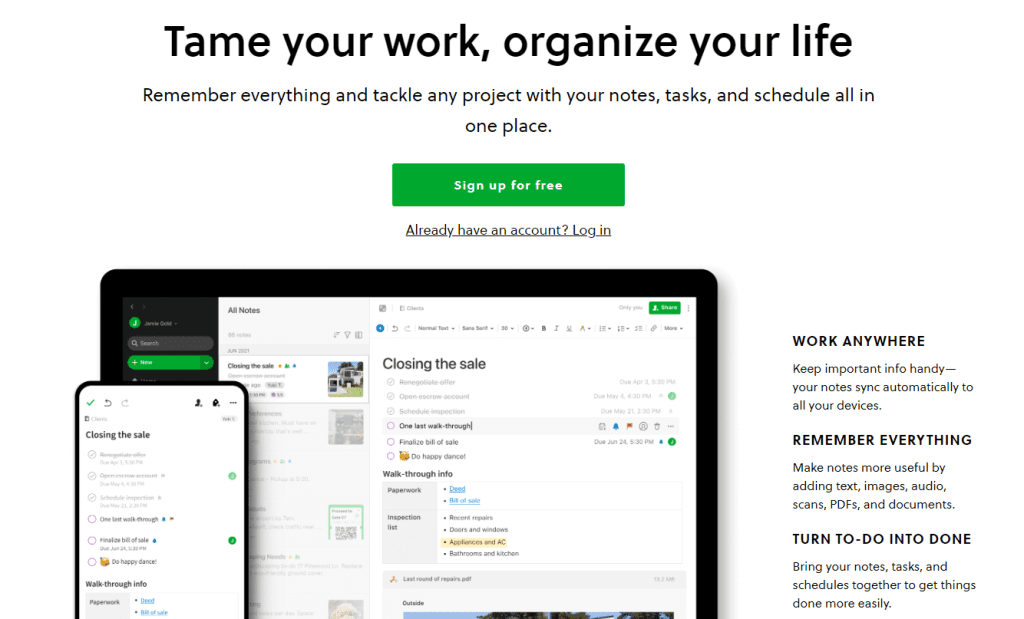
Image: Evernote
The team space in Evernote automatically highlights any new additions, creating a virtual bulletin-board for your team. The usefulness of this feature is well-known to companies like Swiss conglomerate Migros. As the largest supermarket and retailer in Switzerland, Migros required a team to keep their marketing up-to-date with the rapidly changing food and restaurant industry. With Evernote’s apps that span across web, desktop, and mobile platforms, the team could effortlessly organize and coordinate interviews and data from German, French, and Italian-speaking sources. Each team member could easily store and share photos, sketches, audio recordings, and diagrams, enabling quick access and accurate real-time data for all members. This functionality made it simple for Migros’ marketing team to keep their content fresh and relevant.
2. Basecamp

Image: Basecamp
Basecamp works hard to bring everything small businesses need into one neatly-designed package with tons of useful features.
 Image: Basecamp
Image: Basecamp
You can store and retrieve documents with a simple drag-and-drop, manage schedules, conduct real-time group chats, and even invite clients to be a part of the process without dealing with learning-curve aggravation.
Plus, with features like check-in that allow you to ask your team members basic questions at a specific time each week, you can pare down meeting times.

Image: Basecamp
Some businesses that use Basecamp to keep their teams in-the-know include Groupon and Harvest, but the software boasts thousands of devotees.
3. Trello
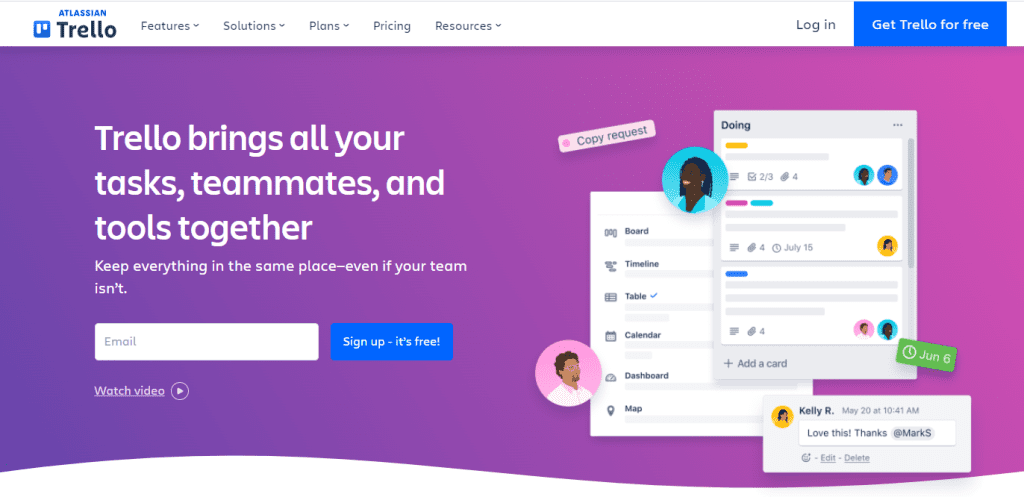
Image: Trello
Trello is a wonderful tool for marketing teams, as its visually-oriented “card” system lets team members track each part of a project as it flows through to completion.
Boards can be set up with trigger events in any way you need them. Here’s an example of this in action:
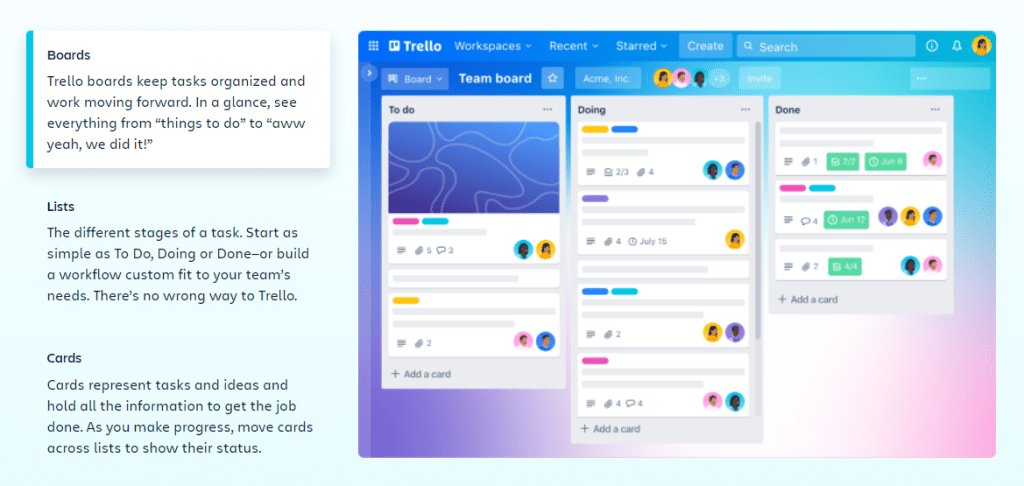
Image: Trello
The ease of setting up individual project flows and the convenience of providing managers with quick project status updates from any department is remarkable with Trello. The drag-and-drop feature for moving cards ensures that keeping everything up-to-date is incredibly effortless. Additionally, Trello’s multi-tiered pricing structure ensures that you only pay for the features you need. Trello also has seamless integrations with Evernote, Slack, Jira, Google Drive, and other software. Some of the well-known companies that use Trello are Adobe, National Geographic, and the British Red Cross, among others.
4. Slack

Image: Slack
Slack is a fantastic project management tool that can benefit any business, but marketers will particularly appreciate its user-friendly integrations. With seamless integrations for most common marketing apps and tools, Slack can help marketers manage email campaigns directly from the Slack command center using minimal keyboard commands. This feature gives marketing professionals real control and sharing options with their team, including performance metrics. Slack not only promotes collaboration, but it also offers marketing teams a great way to stay on top of changes in direction. With automatic archiving and indexing of conversations, information is easily accessible for reference. Having a cohesive space for team collaboration and cooperation is an excellent way to address issues early or celebrate successes!

Image: Slack
Slack’s clean, easily-integrated format makes it a winner among the best project management tools for small business.
Companies that use Slack include NASA’s Jet Propulsion Labs, Zapier, Emma, Benefit Cosmetics, Autodesk, and more.
5. Flow

Image: Flow
Flow is a user-friendly project management software that combines an intuitive, aesthetically pleasing interface with powerful tracking and integration capabilities. With its Kanban boards, managers can track entire projects, team tasks, manage resources, collaborate with teams, and integrate with other purpose-driven software, like Slack. Marketing teams will particularly appreciate how Flow enables them to share project milestones for feedback, allowing for a faster production process. In this way, an entire campaign can be vetted, edited, and even changed on-the-fly, streamlining the entire marketing process.
Here’s an example of a marketing team’s roadmap for several goals as seen through the Flow workflow model:
 Image: Flow
Image: Flow
Companies that rely on Flow to help them stay on track include Shopify, Bumble, and TED.
6. Asana

Image: Asana
Asana gives project managers several ways to visualize their workflow, from Kanban-style boards to other bright visuals that keep marketers and other teams on track.
 Image: Asana
Image: Asana
The example above demonstrates how Asana provides a quick overview of multiple projects, including their completion status, priority level, and estimated time remaining. This enables managers to quickly identify potential roadblocks and adjust resources to prevent missed deadlines.
While Asana’s pricing starts at $9.99 per user per month, which might be a bit expensive for smaller businesses, it offers flexible pricing options. Additionally, Asana provides a 30-day free trial, allowing you to test the product and see if it’s a worthwhile investment for your business.
Some of the most recognizable names in business, such as The New York Times, Deloitte, Red Bull, and The United Way, have all used Asana to manage their projects.
Conclusion
If you’re searching for the right project management tool for your small business, there are a variety of options available to suit your budget and goals. If you’re working with limited funds, consider free tools like Slack, Evernote, and Trello. As your business grows, you can always upgrade to more advanced features. Other recommendations may offer a free trial period, giving you the opportunity to test the tool’s functionality before making a commitment. Implementing a project management tool can help increase efficiency and productivity, ultimately saving your business money. These project management tools are among the best on the market and offer a variety of features to help you take your small business to the next level of success. So, why not take advantage of a risk-free trial and harness the power of these tools for your business?